How Do You Migrate Your Business Once It’s Sold?
Migrating a business is a crucial aspect of selling your business. If you cannot migrate the business, you cannot sell the business, and therefore cannot collect on the big exit you’ve been working so hard toward.
For those unsure of what I mean by migrating a business, migration is the process of transferring over a digital asset to a new owner. At the end of a migration, all revenue from that business should be going into the new owner’s bank account.
Migration is in many ways a very simple process. The process itself starts after all the negotiation terms for purchasing a business have been agreed to by both the seller and the buyer.
There are a lot of common elements to a migration regardless of the business model. That being said, each business model has some specific requirements that both a seller and buyer should know before going into the purchase process.
Depending on the businesses you are looking to sell or buy, feel free to skip around in this post to find the parts that are most relevant to you. We will cover the specific business models in this order (to help you scan through to find what business model you primarily focus on):
- AdSense and Display Ad-Style Sites
- Amazon Associate Sites
- Affiliate Sites
- Amazon Fulfillment by Amazon (FBA) Sites
- E-commerce and Drop-shipping Sites
- Merch by Amazon and Kindle Publishing Businesses
- Software as a Service (SaaS) Businesses
- Lead Generation Sites
- Service Businesses
General Migration Guidelines — What You Need to Know
For the most part, when you sell or buy a business on our marketplace, our team will handle the majority of the migration process. That means we handle every step of the migration process right up to transferring the domain (if there is a website domain involved) to the buyer’s hosting account as part of our process.
Once the business is sold, we open up a new ticket within Zendesk (the customer service platform we use) that is specifically tied to the migration of that business. This ticket will have any crucial information the seller needs to let us know when it comes to migrating the business, and this is also where our agent will let the seller and buyer know the migration process has officially started.
In this ticket, we will gather some important pieces of information from both the buyer and the seller.
Most situations involve a domain transfer, so we will usually ask the seller for the following:
- Your WordPress admin login. Or if the seller is using a custom-built platform, we will ask for access to its back end to help speed up the process. If it is a super custom-built platform, the seller may need to assist a little bit to help us know what we are looking at.
- The hosting credentials: the CPanel URL, username, and password. All login credentials are submitted through our platform in an encrypted text box that is deleted after the migration. If you’re unfamiliar with what hosting is, it is the activity or business of providing storage and access to websites — companies like HostGator or Bluehost “host” your web content. Without a host, there is no way for someone to visit your website and actually see the content.
- Details of any other platforms that we need to log into to successfully transfer the business, though this is less common, and so is often not needed to proceed with the migration.
- To make sure they never delete Google Analytics for the website (or whatever analytics platform they’re using, such as Clicky). These are important to keep, especially as the buyer verifies traffic numbers against previous months. If there is no other website attached to the Analytics account, the seller can just make the buyer an admin on the account, and the buyer can remove the seller from the account when the transfer is completed.
In most situations, we will ask the buyer for certain information to help us with the migration. We will:
- Ask the buyer to create and provide the various monetization codes (such as the AdSense code needed to replace your code, the Amazon affiliate tracking links, specific tracking links for affiliate networks, etc. that need to be changed out). These are needed to ensure that all revenue will flow to the buyer. The codes required will vary based on the monetization method.
- Ask the buyer what their hosting credentials are so we can successfully transfer the domain from the seller to the buyer.
- Ask for domain registrar details for the domain transfer (e.g., GoDaddy account number and email, or Namecheap username and push code). The registrar is just the company where the domain was registered — sometimes a domain is bought and registered with the same registrar. When someone buys a website from us, once everything is cleared with our migration process, we do what is called “pushing” the domain from the seller’s registrar account to the buyer’s registrar account.
- Ask the buyer to set up a new analytics code using either Google Analytics or whatever alternative traffic-tracking platform they use so they have control of the analytics going forward. They should also be given permanent view-only access to the historical data for the site in the seller’s analytics account.
- Create a WordPress login for the buyer, if applicable.
Some sellers wish to do everything relating to the migration themselves, which we do allow. In this case, the buyer and seller coordinate with each other and let us know when they have accomplished the migration so we can proceed with payouts to the seller. When you reach this point in the migration process, whether you’re doing it yourself or using our team, you cannot make any more changes to your business (such as starting a new Facebook ad campaign, blog redesign, etc.), as the buyer has bought the business “as is.” If you have something in the works like a blog redesign, you can freely give it over to the buyer to implement at their leisure.
During this process, we create a backup of all the files using a variety of manual methods. This serves as a good fail-safe should any errors pop up, in which case we’re able to start back from the base site without any damage to the live site.
Once the actual migration is complete, with verified revenue and traffic, we create a new Zendesk ticket if there is any earnout that still needs to be paid to the seller. This is where all communication will happen going forward on any earnout deal structures — whether or not this occurs depends on your negotiation and deal structure that’s most effective for your situation.
This is just “general” stuff, and as you can see, it is pretty straightforward. Let’s dive a bit into the different migration needs for the various monetization styles that are out there. If you’re unfamiliar with any of these monetization styles, read our guide to the most popular online business models to get familiar with what people are currently doing.
Migrating AdSense and Display Ad-Style Websites
In the case of AdSense (or any other display ad-based sites, like Media.net), the seller will provide all the different ad sizes they are using on their website. The buyer then needs to go into their account and recreate those different ad sizes, to generate the appropriate code to embed onto the website being migrated.
It is important to note that before a buyer actually purchases an AdSense or display ad-based site, they must first get their advertising accounts approved. This means that before buying an AdSense site, a buyer must make sure they can sign up and get approved.
We have seen cases where people go through the entire process of making a deposit on a listing, doing due diligence on the website, setting up a buyer-seller conference call where they negotiate on the deal, and finally getting a deal accepted — only to find out that they did not get approved for the AdSense account.
This is very important. Before buying any websites with this style of monetization, you need to first get the account approval, preferably even before making a single deposit to start the purchase process. Some buyers believe that since AdMob is owned by Google, they will be automatically approved for an AdSense account, but this is not always the case and is far from being guaranteed.
Outside of that, the transfer of the AdSense codes is a seamless process. Our team typically handles migrating these codes over from the seller’s ad codes to the buyer’s codes.
Amazon Associate Website Migration
The Amazon Affiliate program, also known as the Associates program, is a very popular monetization method. It is typically easy enough to get approved for an Associates account, and an account will often be approved within 24 hours.
Some sellers will have multiple tracking codes for their website. It is best practice for the seller to change all the current Amazon links on their website to just one tracking code. This makes it easier for our team to go through and systematically change every link over to the buyer’s tracking code, so the buyer will start receiving the revenue from the site.
The process involves changing over these affiliate ID tracking codes, verifying the revenue is going into the buyer’s account, and then proceeding to the migration process of switching hosting and domain registrars from the seller to the buyer.
Migrating Affiliate Websites
In terms of how we go about migrating them, affiliate websites in general are almost exactly the same as Amazon Affiliate programs. The major difference is that like AdSense accounts, it is not guaranteed that every network out there is going to approve a buyer.
If you’re a buyer, you will want to apply to the corresponding affiliate networks that the site is using and make sure you get approved for the accounts, preferably before entering into any kind of negotiation with the seller. Luckily, many affiliate networks use what are known as Affiliate Managers (AMs). AMs work with the individual affiliates, helping them with any needs or concerns they have. This means a seller can talk to their AM about the sale of their website to help make sure the buyer not only gets approved for the affiliate network(s), but gets approved with the same terms that the seller is benefiting from.
For example, if a seller is getting a 5 percent higher commission than the average affiliate, due to quality of traffic, the seller needs to work with the AM to make sure the buyer also gets this extra 5 percent commission when they finally take over the website.
Sometimes, in certain situations, the affiliate account can be completely handed over to the buyer, such as where the seller uses the affiliate network for only one website — the one they are now selling to you. In this case, the account is handed over in conjunction with the actual migration of the website.
Migrating an Amazon FBA Business
Amazon FBA has made a huge splash on our marketplace and continues to be a business type that people are both wanting to sell and hungry to buy. That being said, the process is a bit different than that of a traditional e-commerce store.
The buyer will still need to transfer all the physical products over to their name, like you would with an e-commerce store, but this is often a simple process of alerting the Amazon fulfillment center that the products now belong to your account by showing proof of ownership.
There are two solutions we have used successfully when it comes to migrating an Amazon FBA business: transferring the Seller Central Account, and selling individual product listings.
Seller Central Full Account Transfer
This is the preferred and easiest way to go about transferring an Amazon FBA business. However, it is not ideal if the seller has multiple products they are selling under different brands, not all of which are associated with the business for sale.
Transferring the entire Seller Central account usually only works if the seller is comfortable with all of the products in that account being transferred to the new owner.
Our migration team will work with the seller to transfer the login information over to the new buyer. The buyer will also need to update all payment and tax information. Our team can help them navigate through this process if this is the first Amazon FBA business they have purchased.
Migrating Just the Product Listings
This is the alternative route to take when transferring an Amazon FBA business.
This process will depend on whether the seller is brand registered or not, something we will talk about below.
Transferring product listings currently involves the buyer printing out the exact labels for the product stock keeping units (SKUs) they are taking over. This allows Amazon to consider them the seller on that listing page. This is done by the buyer creating their own Seller Central Account with Amazon and making sure the SKU labels they print out are exactly the same as the SKUs currently being printed out by the seller.
While the process typically takes longer than just transferring the Seller Central account, it can still happen fast as long as the seller and buyer are communicating proactively with each other to get inventory with the buyer’s SKU into the warehouse.
It is also worth noting that right now, there is a new update brewing over at Amazon when it comes to branded products.
The new rule is that brand-registered products now require a trademark document associated with the product to be in good standing within Amazon. Brand registry status should be finalized before the migration begins. Amazon’s documentation is then followed to authorize the new owner to be able to sell that brand-registered product.
A useful article from last year on Web Retailer talks more about trademarking your Amazon FBA products, as well as how trademarking can ultimately protect your products. It is useful to know how to do this, whether you’re the seller who needs to trademark the products to sell the business, or a buyer looking to further protect your asset.
The policy by Amazon is still new at the time of this writing. Unfortunately, it is currently making transferring product listings from one Seller Central account to another a little more difficult.
Migrating E-commerce and Drop-shipping Stores
Migrating e-commerce stores is a simple process. Most of the e-commerce stores we sell are built on user-friendly platforms such as Shopify, which makes the migrations go smoothly.
If you are running your e-commerce store on a custom-built platform, it is worth looking into how to migrate the store over to a Shopify account or similar popular e-commerce store platform. This will help increase your buyer pool, as some buyers may get uncomfortable with a custom-built back end.
Buyers are especially uncomfortable with a custom-built back end that they then must figure out how to migrate over to a different platform, especially if the custom-built back end doesn’t come with the business, as some sellers build a custom platform that connects all of their stores together. In cases like this, it becomes even more important to be able to transfer the store over to a new platform. Custom platforms can also be riddled with bugs, defects, or quirks that a buyer just doesn’t like. Keeping a custom-built back end ultimately may limit a seller’s pool of potential buyers.
Sellers can save a lot of time when it comes to selling their e-commerce store by doing this before they list the business for sale.
Once the logins, bank account information, and tax documentation are changed over to the buyer, it is time to look at products. For stores that are 100 percent drop-shipping, this is not an issue, since drop-shipped products are shipped direct from the manufacturer rather than stored in fulfillment warehouses. For stores with sourced products, however, you will need to transfer those products over to the buyer.
You should have any sourced products being handled by a third-party organization that fulfills all orders for you at this point. If you are still shipping out these products yourself, look into changing this as soon as possible. This will make the business much more attractive to buyers, because they won’t need to find a fulfillment warehouse — the third party can just switch over the name to the new buyer in recognition that they now own the product.
In addition to this third-party organization, the buyer will need to be introduced to the suppliers for both the sourced products and the drop-shipping products, so they can handle all the logistics involved with re-ordering products for their stores.
Once a buyer has acquired the e-commerce store, it is as simple as just informing the third party handling your fulfillment that the buyer is now the new owner of all the sourced products being stored with them, something the seller and buyer will be doing together.
E-commerce stores are more complex than traditional Amazon Associates or affiliate websites.
That means there will usually be more hands-on training from the seller for the buyer during the migration process.
This training could include when to order new products, how to research new products, Facebook ad campaign management, or email funnel optimization (not to mention abandoned cart conversion rate optimization).
Because of this, it is important for you to go into purchasing an e-commerce business expecting a solid period of training, whether this is as a buyer needing to learn how the business operates, or as a seller needing to learn how to teach it.
If you are the seller and wondering how you could possibly teach someone to operate your business, one of the best places to start is by creating standard operating procedures. These can help you put down your thoughts in a structured way, which will be invaluable when it comes to teaching the buyer.
Migrating Merch by Amazon and Kindle Publishing Businesses
I have included Merch by Amazon and Kindle Publishing businesses under the same header, because when it comes to migrations, they really are the same.
Migrating a Merch by Amazon account where you are utilizing Amazon’s Print on Demand shirt service, and migrating a Kindle business selling books are both done by migrating the seller’s account over to the buyer.
A lot of people believe you can’t sell an Amazon business but, Amazon can’t prevent you from selling an actual business asset.
What they’re actually trying to prevent is account fraud. If they see your account is suddenly being logged in by a different IP, country etc. that’ll send some red flags and they’ll shut the account down to avoid one of their users becoming a victim of fraud.
We know account transfer is possible, our migration team is hugely experienced in this field and successfully transfers Amazon businesses every week.
Migrating a Software as a Service (SaaS) Business
Migrating a SaaS business is always going to be a unique undertaking that depends on the software. The SaaS website is migrated as normal, i.e., the domain is pushed to the buyer’s domain registrar account, and the hosting is transferred over to the buyer’s hosting account.
Outside of that, there might be various bits of technology that need to be transferred over to the buyer. The buyer will want to look at the code, make sure it looks good, and get all the core components of the technology under their control. Often, SaaS products will have a small developer team, too, which will need to get acquainted with the buyer.
If there is no development team coming with the sale of the SaaS, then a buyer not familiar with coding should begin to research development contractors who can understand the SaaS business on an intimate level.
Migrating a Lead Generation Business
Migrating a lead generation business has two distinct options, depending on how the business is getting paid for the leads it generates. Most lead generation businesses sold on our marketplace use an affiliate program such as QuinStreet to monetize their sites.
This means the seller is not in actual contact with any of the clients that are getting the leads, as QuinStreet passes off those leads to the clients.
The other style of lead generation is where you have proactively built contracts with clients who pay you a certain amount per lead. Usually, this is done through a combination of email and phone tracking, so the client can see exactly how many leads the lead generation business has sent their way.
In the first example, migration is exactly the same as any affiliate site. You change the hosting, domain registrar, and all the links to reflect the new owner’s links with QuinStreet or any other lead generation network being used on the website.
In the second example, all the contracts will need to be sent out again to the clients to make sure they are keeping on with the business once the new buyer takes it over. Also, you will want to have several clients, as this might become a more service-style business if it is monetized through one-on-one client building. An example of this would be one client per lead generation website, rather than one website that feeds leads to several clients.
Migrating a Service Business
Migrating a service business requires a few things. First of all, in order to even sell the business, you have to be generating over 50 percent of your revenue from multiple clients. If you have only one client bringing in all the revenue, then it is not a sellable asset, because the point of critical failure is just too big (i.e., if the client leaves, the business is gone).
As with any website business, we switch up the hosting and the domain registrar to reflect the buyer’s accounts. The critical part is making sure all client contracts — if they’re on a monthly retainer — pass over to the new buyer. Not all service businesses do monthly retainers or have a productized service component, so this is not usually an issue.
It is important to note that there should be some kind of team in place that performs the service whenever a client orders the service before the business is sold.
If there is no team in place, the buyer needs to make sure they can perform the service at the same level as the seller or will be able to get a team in place who can.
Similar to e-commerce businesses, there will likely be an extensive period of support needed to train the buyer on all the marketing pushes the service business is doing. This could be as easy as just explaining the search engine optimization strategy, or it could look like complicated tutelage on how to manage 50+ Facebook pay-per-click campaigns.
Migrating a Business Does Not Need to Be a Headache
As you can see, there are many different kinds of businesses, all of which we sell on our marketplace. Some are simple to transfer, while others take a little bit more elbow grease to get them moved over.
Either way, migrating a business does not need to be a headache. Our experts have helped migrate hundreds of businesses, so we can help you every step of the way.
A lot of it is repetitive (such as hosting and registrar changing), but there are a few businesses where there needs to be more hands-on work done in order to migrate the business. Hopefully, this post has shed light on the subject for you.
As more business models pop up in our marketplace, this blog post will be updated to reflect those different models. Also, if there are changes with how any of these monetizations are transferred to a different owner, we will also update that information.
Feel free to come back and check this post periodically to see if anything has changed for your specific monetization method.
Photo credit: neelsky


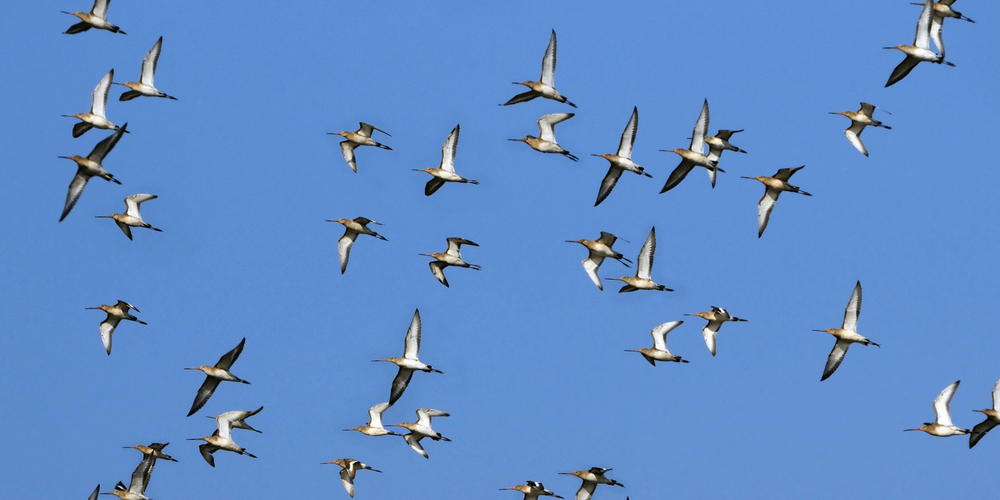
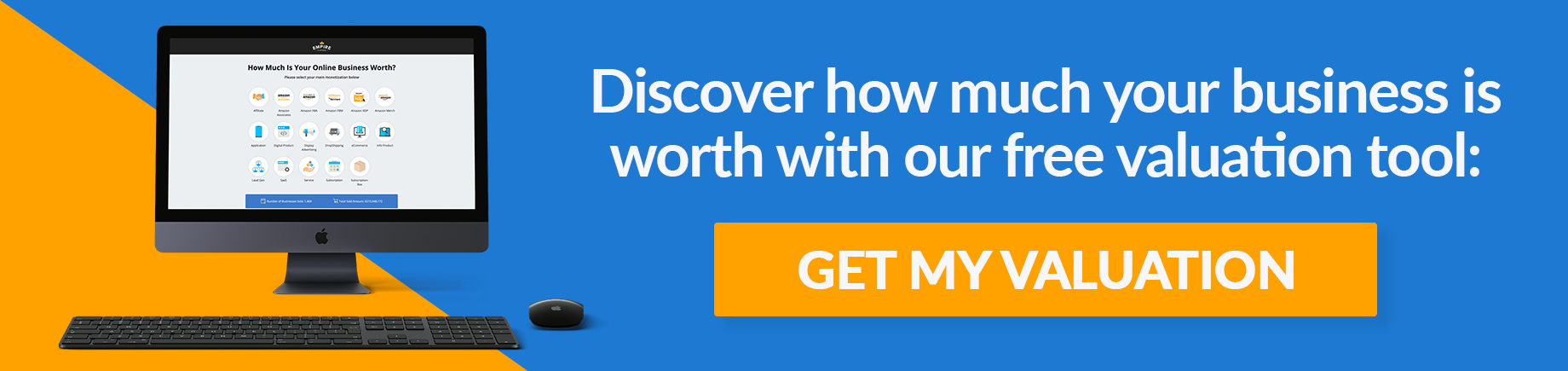

Discussion
Great article and gives me a good framework for what to be aware of when selling an ecommerce business.
I was curious how you handle transferring any Facebook ad data and pixel to the new owners? Any high level steps you can share about that?
Thanks!
Greg,
Sounds like the only way to pass a Merch account to the buyer is to give them the email associated with it. But sometimes, that email is the same as Amazon Seller FBA email.
Is there a way to separate Merch Account from Amazon Seller Central, if the seller used the same email for both?
Hey Tom,
That is a great question. I believe the easiest way to do this would be to just change the email in your Amazon Seller Central account. As long as the new email isn’t already being used by another Amazon’s Seller Central Account, it should be a pretty straightforward process.
I imagine you could also change the Merch by Amazon account’s email address too, but you may have to go through their customer service to do that as they are still relatively in the beta stage with the program and not as streamlined as the Amazon FBA side yet.