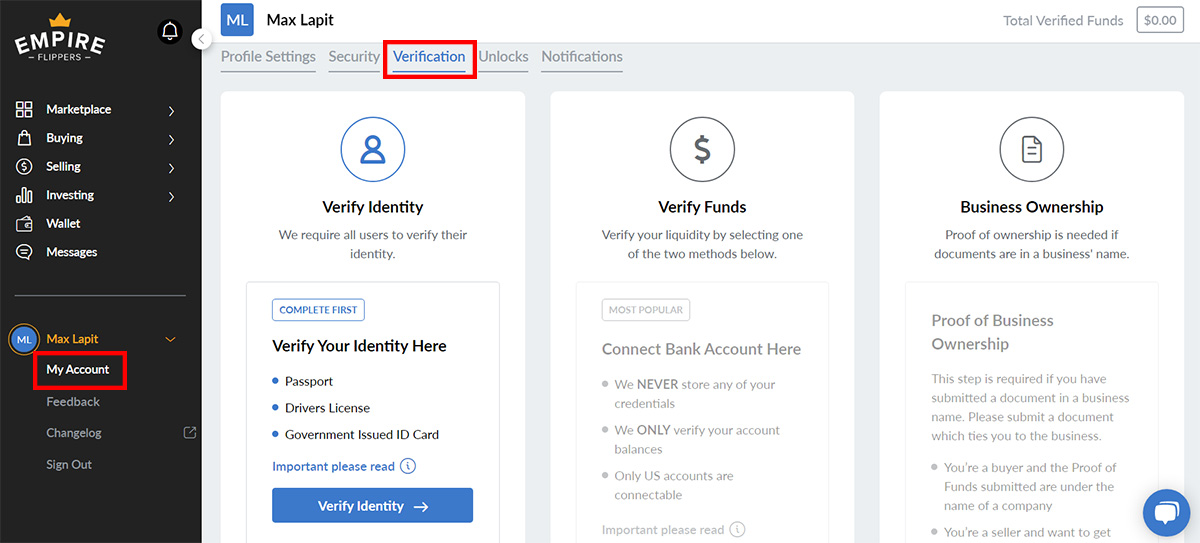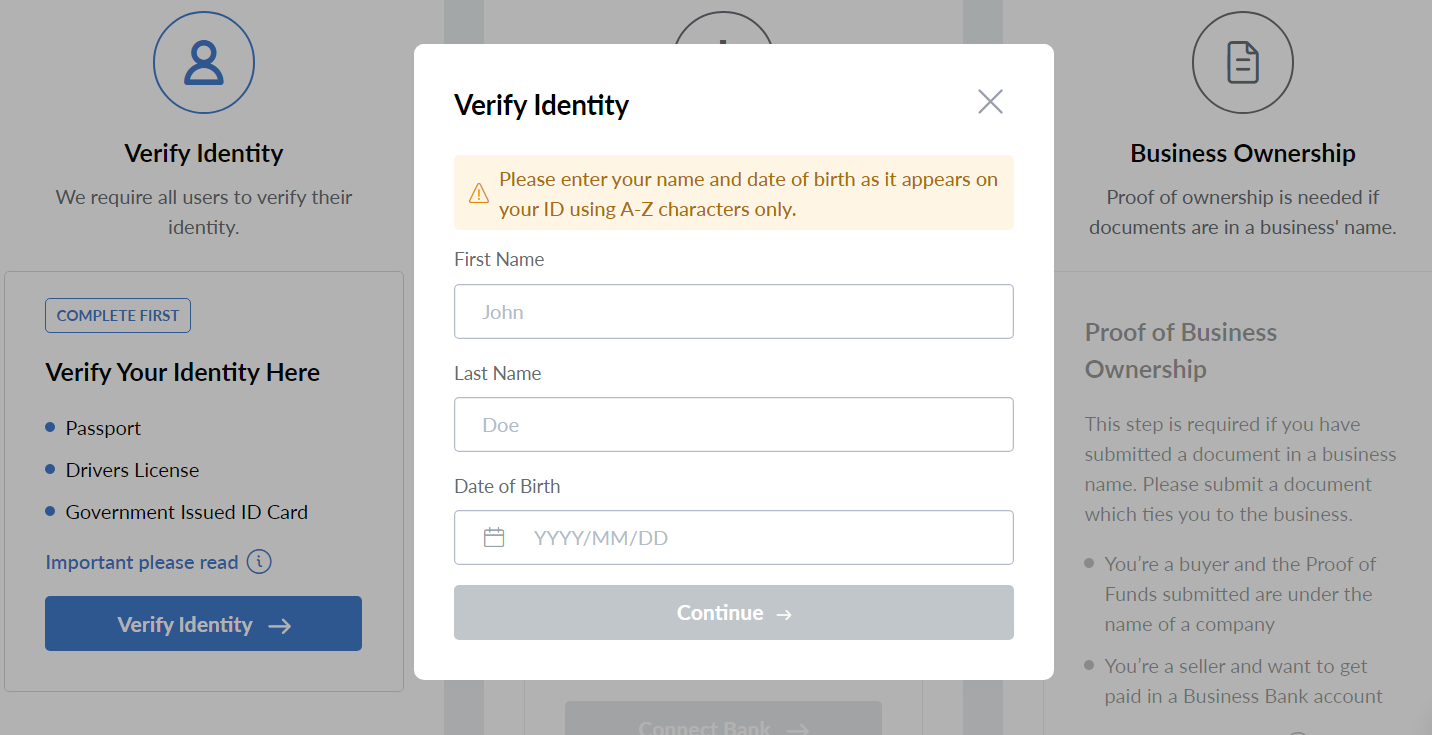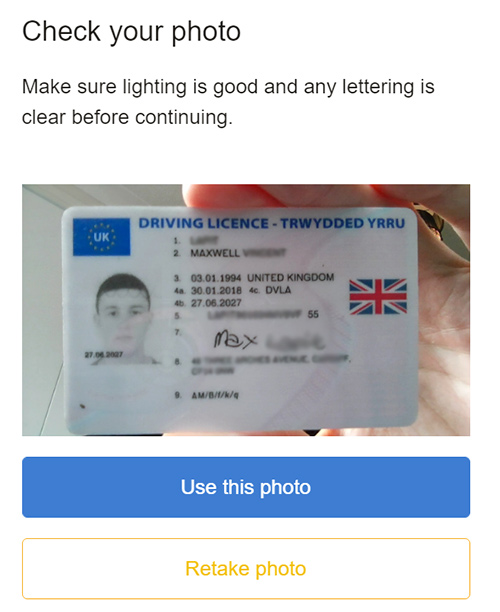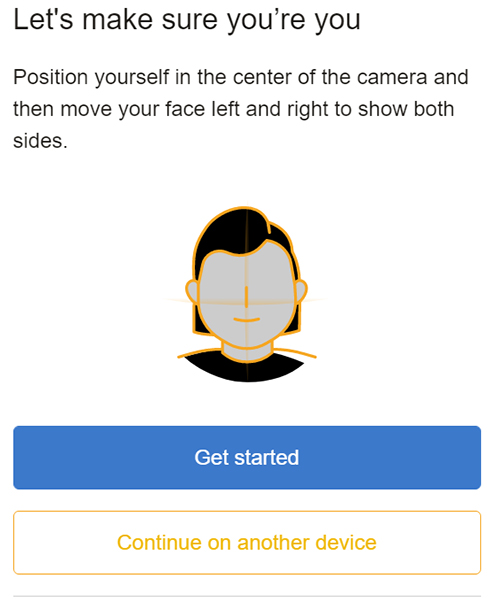How to Verify Your ID
Verifying your identity is an important part of buying and selling on the Empire Flippers marketplace.
A big reason why we’re trusted by our customers is the protection that we provide. This allows us to attract some of the highest quality businesses and buyers in the industry.
Verifying your ID should only take a few minutes of your time and will mean you’re one step closer to becoming a trusted part of our marketplace.
Step 1
Head over to the verification section of your account. This can be found by clicking here or using the dropdown in the sidebar next to your name, clicking “My Account”, and then navigating to the “Verification” tab.
Step 2
To verify your ID you’ll need to have one of the following methods of identification:
- Passport
- Drivers License
- Government Issued ID Card
With one of these ready, you can begin by entering your name and date of birth. It’s important to enter your name exactly as it appears on your chosen form of ID. Failure to do so will result in your verification being rejected.
We prefer submitted documents to be in English, such as a passport. If we can’t translate your ID, it will be rejected until we can verify it.
Step 3
Select which country your ID is from and it will display the options of acceptable IDs. Once you’ve chosen the relevant one, you just need to upload a photo of it.
This can be done by connecting to the camera on your laptop, or the camera on your phone (no app download required), to instantly capture an image of your ID.
You can also upload a photo but whichever method you choose, ensure that the photo is clear and well-lit.
Step 4
You’ll also have to do a quick video verification that can be done using your laptop or phone camera.
This ensures that you’re who your ID says you are. It should only take a few seconds. You’ll be instructed to look directly at the camera, then look to the left, then to the right.
Make sure that you’re in a well-lit environment for the process to take place successfully.
This information is never stored and is deleted immediately after the verification is run.
With this done, you should get immediate feedback on whether your verification attempt has been successful.
Every buyer and seller needs to be ID verified as it helps to maintain the integrity of our marketplace.
For buyers, the next step is to provide proof of funds so you can start unlocking listings.