How to Scale an Affiliate Site You’ve Purchased
Hey everyone, Greg here, and today I want to introduce Andrew James, affiliate marketing wunderkind.
Andrew James is one of the brains behind the business Brand Builders. The business helps both Amazon FBA sellers and Amazon Affiliate marketers build out their brands and manage their portfolio of sites. Below is some salt of the earth wisdom you can apply to growing your website — after acquiring one of the profitable sites that Andrew has put together, potentially.
If you’re not specifically in the Amazon space, you can still benefit. There’s also the Andrew James Oasis affiliate marketing program, which guides students from beginning to expert level.
When you buy a website, you have a couple of options. The first is to sit on it as a fairly hands-off investment (possible with most affiliate sites). The second is to grow it. If you choose the second, you put yourself in a possibly very lucrative situation where you grow the asset and earn back your initial costs more quickly. Not only that, but by growing the asset in the ways that Andrew explains, you can turn it around and flip it for even more money than you bought it for.
The Andrew James Oasis affiliate marketing program is one of the most highly rated and highly regarded programs for budding and seasoned entrepreneurs.
With introductions out of the way, I’ll let Andrew take it from here:
Purchasing an existing website that already has a history of revenue and profits behind it is one of the easiest ways to break into the affiliate marketing industry or scale your portfolio to even greater heights.
However, one thing many people don’t know is how to actually scale the website once they’ve bought it.
Many people who purchase websites simply let them sit around and keep earning the same amount each month, until they either decide to sell it off for a profit, or until it shows a return on their initial investment.
If you scale the site to produce even higher earnings than when you purchased it, you will see an even quicker return on your initial investment, while also being able to sell the site off for substantially more than what you paid for it.
In order to scale the site you’ve bought, there are a few steps that you need to take.
These steps will help you grow the site’s existing traffic (and revenue), while also preparing the site for a bigger sale down the road if you choose to sell it to the next investor.
Step 1) Verify Your Existing Traffic Sources
The first thing you need to do is to verify the Google Analytics data and determine where your traffic is coming from.
Note: we strongly recommend only buying websites where the owner has provided Analytics data.
There may be times when you come across sites that are priced well below their market value and are earning, but without knowing where the traffic is coming from yourself, you’re taking a risk by buying the site.
If you know exactly what to look for to verify that the earnings the owner is claiming are legitimate, buying sites that are undervalued because of a lack of Analytics tracking can be a good deal.
However, most people, especially if you’re just starting out, are going to want to stay away from these types of sites, and focus more on buying sites that already have a proven history in the Google Analytics account.
In cases where the site is undervalued and the owner cannot provide Analytics data, you are going to need to install Analytics yourself and allow the data to begin accumulating.
You’ll want at least three months of data to base your decisions off of, but you can get away with using a single month’s worth of data if you also have the site tied into a rank tracker like Serpfox.
Figuring out the traffic sources will help you double down in areas where profitable traffic is making its way onto your site, giving you the easiest wins right after you make the purchase.
If the previous owner has 12 or more months of Analytics data, you can use it to mine your traffic sources and figure out exactly what you can do to increase your existing traffic.
When you get access to the data, you’ll be able to figure out which keywords the website is already ranking on the first, second, and third pages of the search results with.
You’ll be able to use that information to figure out which pages of the website can be promoted to help push their rankings higher up the first page of the search results, and which pages could be improved to move them from the second and third page onto the first page.
Organize Your Data
When you have data to dig through, you’ll want to make a spreadsheet that contains each of the individual traffic sources, along with the numbers that they’ve delivered to your site.
Include everything from organic search, to Facebook, Pinterest, Instagram, Twitter, and other social media accounts, along with each individual blog or website currently sending you visitors.
Organize the list by the amount of traffic they’re delivering, from highest to lowest.
Then, formulate a gameplan for how to improve the traffic coming from each site or platform by identifying the pieces of content on those platforms that are responsible for delivering the majority of your existing traffic.
This is a rinse and repeat process that sets you up for the later steps that I’ll break down for you.
For instance, if you have one guest post on another website that is consistently driving traffic back to your own site, reach out to the owner of that blog and pitch them a request to publish another post. We’ll get into exactly how to approach this process in step #6.
Step 2) Verify Your Income Sources
When you have the traffic data to back up your future decisions, you can start tying in the traffic sources to where your income is being generated.
If you’ve purchased an affiliate website, you will need to verify the data on the affiliate network’s dashboard from the previous owner. If you do not have access to that data, you will need to tie the site into your own accounts and let the data begin to accumulate.
Match the data that you have from your affiliate or advertising networks up to the posts or pages on the site that are delivering that income, and then begin looking into the conversion process to turn more visitors into even more income.
The goal here is to figure out which pages are earning the most money, so that you know where your “easy wins” are, as far as increasing your income goes. It’s much easier to get a page that is already earning to bring in more money than it is to make a page that isn’t earning start producing income for you.
Step 3) Increase Your Conversion Rates
There are a few different ways you can increase your conversion rates on pages that are already getting traffic and making money.
The biggest, and probably easiest way, is to use heatmap software (like Crazy Egg) that will tell you exactly where your visitors are clicking and where you’re losing them.
When you can spot where they’re clicking at, you can insert Amazon links in the area so that they can easily make a purchase while the product you’re promoting is still fresh in their mind.
You can also figure out where you’re losing them and work on tweaking the content so it maintains the visitor’s interest and keeps them moving further down the page towards your next call to action.
If the page is already earning and doesn’t have specific calls to action (i.e., “click this link now”), you can also improve your conversion rates by blatantly telling the visitor what to do next.
To do this, you’re going to need to:
- Find your highest-trafficked pages.
- Figure out where you’re losing people on the page.
- Locate which keywords the site is ranking for.
- Discover which keywords it could potentially rank higher for.
- Increase your ad and call to action placements to capture more visitors.
One of the best ways to figure out where you’re losing people is by using heatmaps. Clicky is a great service for diagnosing your top earning pages and figuring out how you can make more money with them.
Use the data to experiment with different calls to action.
For instance, instead of saying “Click here to purchase the blue widget,” you could change the call to action to something along the lines of “Click here to learn how the blue widget can change your life”, and provide them with a benefit-driven call to action.
As you’re making these changes, you will want to track the before and after data so you know if you’re headed down the right track, as far as increasing conversions goes.
If you’re able to create page-specific campaigns through your affiliate network, also create new tracking IDs that allow you to determine how big an impact the changes you’ve made are having.
To create new tracking IDs, you will need to login to your Amazon Associates account.
At the top of your affiliate dashboard, you’ll see your email address with a dropdown menu when you hover over your email. There, you’ll see a link that says “Manage Your Tracking IDs.”
Click on “Manage your Tracking IDs,” and you’ll be taken to the next screen where you can click on “Add Tracking ID.”
Now, you can add a new tracking ID that you’ll be using for the specific page, so you can track exactly what sales are being generated through it. Create a new name that is descriptive enough to help you remember exactly which page it points to.
For instance, if your page is selling black garlic presses, you could name it “blkgarpress.” Amazon will automatically add “-20”. When you’ve entered a new name for the ID, click on “Create.”
You’ll see a confirmation that the ID has been created. Now, you’ll want to edit the page on your site where you’ll be using the new ID, and begin swapping out the old ID with the new ID in any links you have pointed to Amazon on that page.
If you’re not familiar with the linking structure Amazon uses, you can edit the page and look for links pointed at the Amazon website. Inside of the link, you’ll see something along the lines of youroldtag-20, where “youroldtag” is the ID that the site is already using.
You will want to swap out “youroldtag-20” or whatever the ID is with your new ID, “blkgarpress-20.”
Step 4) Pick up Easy Wins Using Search Engines
What Are Your Competitors Doing Right?
If you’re seeing that the pages of your site are ranking on the bottom of the first page of the search results or top of the second page for certain keywords, dissect what competitors on those search results are doing to rank, and begin implementing those factors into your own page.
The pages that are ranking highest are going to be the easiest to improve. When you implement step #3 to start capturing and converting more of the traffic into sales, your bounce rate should decrease, which will help them start gaining traction and moving up the search results.
To figure out what your competitors have been up to and how they’re ranking so well, you can use tools like aHrefs or SEMRush to find links that are pointing to your competitor’s pages. Then you can go through each of those links and figure out clever ways to get the same links for yourself.
To use this strategy, you will want to visit either tool I’ve just linked to, and enter in the page URL of your competitor’s website that is outranking you in the search results.
The tool will return a list of links that are pointing to the page’s URL that you’ve entered from your competitor’s website, which you can begin working through to obtain the same links for yourself.
The combination of links you already have pointing to your pages, along with building the same links that your competitors have, should give you the edge in the search results, allowing your pages to rank higher.
To do this, you’re going to need to go through your Analytics and figure out which posts are ready to rank higher.
Discovering New Keywords
Most times, what you’re going to discover is that pages on your website that are ranking at the top of page two or bottom of page one are ranking for keywords that haven’t actually been included in your content.
When you see new keywords people are using to find your pages that aren’t already included in the content of your page, you can work those keywords into the content and give the search engines time to figure out you’ve made the changes.
Then, you should naturally work your way higher up the search results pages for those specific keywords.
The best route to take when you do this is to get a few links from other authoritative websites that are relevant to the pages that you’ve updated. Using these links helps increase your pages’ strength, pushing them higher for your main keywords and also for the new secondary keywords you’ve found.
Engagement and Rank Tracking
Some of the best and easiest ways to get new links to your pages is through commenting on other blogs, becoming active on forums that are related to your website, and reaching out to other webmasters with requests to have your content featured on their blogs.
When you do this, make sure that you keep a list of the keywords you want to rank higher for and that your site is tied into a rank tracker, so you can monitor the changes.
If you’re not familiar with rank trackers, they are web-based software that help you track where you rank in the search engines. They automatically update, so you don’t have to constantly scan the search results to find out if your pages are moving higher or lower.
One of the best rank trackers right now is at Serpfox. You can sign up for a free account and track 10 different keywords to get a feel for how the service works, and how easy it makes it to track where you’re currently ranking in the search results.
After you first update the pages on your site and start getting new links to the pages you’ve updated, they may drop slightly before recovering and moving up the search results.
Continue to repeat the process for each page you can make easy wins on, and your traffic will steadily increase.
Step 5) Build or Optimize Your Email Subscribers List
One of the best ways to immediately increase the income from a site you’ve purchased is to start collecting emails from your visitors, if the previous owner hasn’t already begun building the email list.
Building a list of email subscribers allows you to continually market products and services to them so you can increase your revenue per visitor.
It also increases the value of your site because the email list is a revenue-generating asset that doesn’t require a ton of work to maintain and earn from.
If the previous owner hasn’t started building an email list, there are three things that you will need to do to start collecting emails:
- Build your optin and lead collection forms.
- Create a lead magnet that gets visitors to subscribe.
- Create internal links and calls to action to subscribe.
If you’re unfamiliar with it, an optin form is simply a form that you place onto your website that allows your visitors to enter their email address and subscribe to your newsletter or email list. You then have permission to contact the visitor on a regular basis through email.
Optin and Lead Magnet
A lead magnet is exactly what the name implies — it’s a magnet that attracts new leads, or visitors, to enter their email address and subscribe to your mailing list. The most common types of lead magnets are PDF eBooks or a series of emails that solves a problem your visitor is having, or something that they may find entertaining enough to want to enter in their email in exchange for it.
Before you can collect emails, you’re going to need an email service provider. There are dozens available today, but some of the best are aWeber, Mailerlite, GetResponse, and ActiveCampaign.
The best places for your optin forms are within your blog posts and pages as well as the sidebar. Many marketers are using popups and welcome mats to collect leads, but, in general, having one inside of your post and another in the sidebar is usually more than enough.
Whenever you use a lead magnet, make sure the offer is relevant to what your visitors are looking for or solves a problem in their life. If you have numerous different sections on your website, you may want to use a theme and plugin set, like Thrive Themes, that allows you to generate custom optin forms based on the page your visitor has landed on.
Once your optin forms and lead magnet are created and implemented on the site, you can use an autoresponder series to automatically convert new subscribers into sales. This will help you when it comes time to spend money on advertising to continue growing the list.
You can also implement new calls to action and links that lead to your optin pages inside of your existing blog posts, so you can “funnel” the traffic to the pages that make you the most money.
What’s an Autoresponder?
Autoresponders are a series of emails that are automatically sent out to your visitors whenever they subscribe to your email list or newsletter.
Many marketers are using autoresponders to automatically build a relationship with their new subscribers by sending them helpful information, helping them solve problems, entertaining them, and eventually selling their products and services to subscribers who are ready to purchase.
For instance, let’s assume you’re selling an eBook teaching people how to lose weight, and you want to set up an autoresponder series of seven emails that sends your new subscribers one email every single day.
Your first email could be written as a welcome email, telling the new subscriber how they can download the lead magnet that you created for them earlier — which, in this case, the lead magnet could be something along the lines of “The Top 10 Mistakes People Make When Trying to Lose Weight”.
Your second through sixth emails could all contain small insights into different chapters of the digital eBook you’re attempting to sell to your subscribers. The eBook, in this case, would be a diet plan teaching people how to lose weight, eat right, and stay motivated during their exercises.
Finally, the last email would be your opportunity to create a sales message catered specifically to your email subscribers, letting them know how they can purchase the eBook.
All of this can be done on autopilot — hence the name autoresponder — by creating a series in your email service provider. Most email service providers today allow you to create an autoresponder series.
You can create whatever type of autoresponder you see fit, but using it as a way to generate sales automatically from new subscribers is an amazing strategy, one that can help grow your monthly income.
Step 6) Begin Your Outreach Campaign
When it comes to hitting two birds with one stone, nothing works better to grow your traffic (and revenue) than launching an outreach campaign.
Outreach, if you’re unfamiliar with it, is when you contact other blog and website owners to have your new content featured on their site in return for a link.
When you get your guest posts published on other blogs and websites, you’re not only gaining a new link to your site (which helps increase your search engine rankings), but you’re also tapping into the hosting website’s existing traffic.
That means you receive new traffic, and the page on your site that is being linked to will move up in the search results, delivering even more organic traffic and strengthening the rest of your site, so all of your posts will eventually increase.
The best way to start any new outreach campaign is to dig into the links that your competitors have and then begin duplicating as many of those as you can.
By duplicating your competitor’s links, your link profile (and rankings) will eventually be stronger than your competitor because you’ll have the same links as them, along with any links that were pointing to your site before you purchased it.
Just to be clear, you can use these tools to find new blogs and websites that your competitors have gotten links from, that you can approach to also feature your own content, or link to your website. Since the sites in these lists are already open to linking to your competitors, the chances are high that they will link to your own site, too.
To get started, you’ll need to use a tool like SEMRush or Ahrefs to find links that your competitors have. Then, you will want to go through the sites that host those links and begin brainstorming new content ideas to pitch to the owners.
When you’ve figured out the types of content that your potential guest posting site would want to read, you can dig up the contact information and send them an email that contains a few of your ideas.
You can also dig in and find new sites, like forums and social media hubs, where your target market hangs out. By promoting your content in those areas, you’ll gain both links and a new influx of traffic that you can convert into sales down the road.
Step 7) Interlink Your Existing Content
When you have traffic already on your site, the best thing you can do for visitors (and yourself) is to keep them moving around to other pieces of content. Depending on the type of website you own, the content that you’re getting them moving to may vary.
For instance, if you run an affiliate website based around Amazon’s Associates program, you may want to get the visitor to move off of your website and onto the page of the product you’re promoting on Amazon’s website.
If you’re selling products yourself, say through Fulfillment By Amazon, you may want to move those customers directly to the sales page on your website where they can purchase the products that they were searching for.
Another way to interlink your blog content together is to find pieces of content that are highly relevant to each other, and then add new blurbs of text on each post that ties them into each other. Then, create a link that ties the posts together.
By splitting the content into categories of tightly related content, you’re helping the search engine algorithms figure out what your content is about, organizing your content to make it easier for your visitors to find, and automatically generating internal links between your related pieces of content.
All of this by simply splitting your content into categories.
By interlinking the posts on your site, you’re accomplishing three things:
- First, you’re giving your visitors more of what they’re already looking for, which reduces your bounce rate and gives you more Analytics data to base your future decisions off of.
- Next, you’re spreading link strength (or juice) throughout your site, which helps each interlinked post rank higher and creates a “silo structure” in your website that helps the search engines figure out exactly what your content is about.
- Finally, you are capturing your visitor’s attention and giving yourself more opportunities to either convert them into a sale, or get them to subscribe to your email list.
Step 8) Test Paid Advertising Channels
Now that your site is set up as a traffic vacuum that can convert more visitors into revenue, you’re going to want to start opening the floodgates and massively scaling your email list.
Using paid advertising channels to grow your email list is one of the easiest and most profitable ways to increase your income, because you have direct control over the campaign and can consistently tweak your landing pages, emails, and advertisements to ensure a higher ROI.
Right now, Facebook Ads are ruling the digital landscape, making it affordable and fairly easy for you to get started.
There are two paths you can take when it comes to building your email list using paid ads.
The first is to build specific landing pages that are simple and straight to the point, designed solely to collect email addresses. These are generally more effective, helping anywhere from 20 percent to 40 percent of the visitors that land on the pages subscribe to your email list.
The second method is to use a blog post that has high engagement in conjunction with a couple of well-placed optin forms to collect email addresses. This is going to cost less to promote because of Facebook’s algorithms, but will generally have a lower conversion rate.
What Are Your Goals?
The method you choose depends on your goals and how well your lead magnet and email series convert subscribers into sales. The higher your backend conversion rates are, the more you can spend on advertising, and the more aggressive you can be with your advertising campaigns.
Keep in mind, though, different ad platforms have different rules, so you’ll want to master one traffic source before you begin moving onto the next.
Always test your changes while taking notes of the changes you’ve made, so you have very specific data to guide your decisions.
Paid advertising can get expensive, but if you have a proper funnel in place and can convert those subscribers to sales down the road, you can effectively offset your advertising costs and still turn a profit.
Step 9) Begin Outsourcing Menial Tasks
There’s some tasks that you’re just not going to want to do. No way around it.
Now that you have a good idea of the work that goes into scaling a site you’ve purchased by doing the work yourself, you can start to outsource parts of the job that you do not want to personally take care of.
Building a team that you can rely on to continue growing your site may put a dent in your revenue up front, but as you gain momentum you will get to the point where you’re earning even more and are able to take a truly hands-off approach to continued growth.
Some of the best tasks to outsource are your content creation, your link building and marketing, and smaller tasks like responding to subscriber emails and blog comments.
The best place to find workers that are willing to help you grow the site are platforms like Upwork and OnlineJobs.ph.
Most times, you can find outsourcers that live in foreign countries where an American dollar or GBP, AUD, CAD, etc. can get more for your money than hiring an American, while still getting the same quality.
In other words, by hiring outsourcers in other countries, you can stretch your budget even further than you could by hiring first world outsourcers.
Step 10) Create Standard Operating Procedures
Whether you’re planning on selling the site again in the future, or you’re planning on keeping it in your own portfolio as a steady source of income, you will want to create SOPs, or standard operating procedures.
SOPs make your life easy when you need to implement new systems or train new hires to follow your guidance without requiring even more effort on your part.
They also help increase the value of the site if you intend to sell it to another investor down the road, because they will be able to easily pick up where you left off and develop their own systems, while keeping your current outsourcers in place.
To create SOPs, write down each of the steps that you ask your team to perform when they’re completing a task, and then make sure that your team understands exactly what you’ve written and can complete the task without extra guidance from you.
When you have all of the tasks that you normally outsource documented, you can begin to take a truly hands-off approach to building your business, allow the revenue to grow greater than what it was when you made the initial purchase, and set it up for an even larger sale if you choose to flip the site later on.
Scaling a Site Is Simple, When You Take a Step-by-Step Approach
Even though you’ve just purchased the site and will eventually see a return on your investment, you can decrease the amount of time it takes by implementing the steps that I’ve broken down for you here.
Then, you can either keep the site in your portfolio and scale the earnings, or set the site up for an even larger sale than what you initially paid for it.
To sum the process up for you, here are the 10 steps that you need to follow:
Step 1) Verify your existing traffic sources.
Step 2) Verify your income sources.
Step 3) Increase your conversion rates.
Step 4) Pick up easy wins using search engines.
Step 5) Build or optimize your email subscribers list.
Step 6) Begin your outreach campaign.
Step 7) Interlink your existing content.
Step 8) Test paid advertising channels.
Step 9) Begin outsourcing menial tasks.
Step 10) Create standard operating procedures.
If you follow these steps and take your time throughout the process, you’ll make more money and eventually position the site, so you can take a step back and continue watching it grow.
Photo credit: chepko


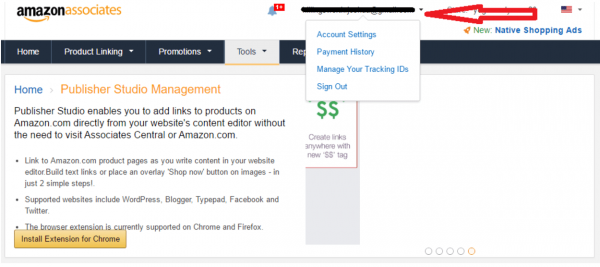
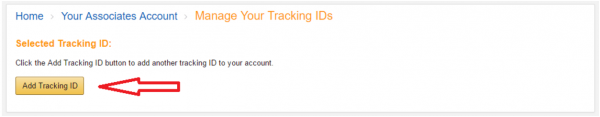
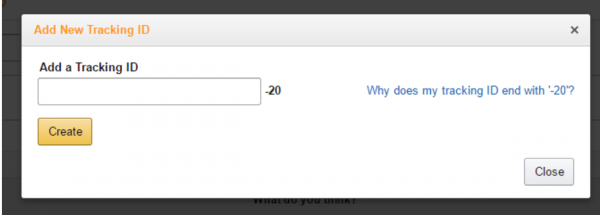

Discussion
Great article! One other thing to consider when looking to increase conversion rates is considering your international traffic and making sure you’re optimized to convert on clicks coming from other countries. Since Amazon is 14 different stores and 12 different affiliate programs, ensuring that all international site visitors end up at the easiest store for them to purchase can be an easy win for increasing conversions.
I’m biased because I work with Geniuslink, and we fix this exact problem, but it’s definitely worth considering when you have a site generating international traffic. Monetizing that traffic is a super easy and effective optimization!
Cheers,
Taylor
Yap, I completely agree. Solid tip, Taylor, thanks!
Great tip Taylor!
It is often one of the easiest wins an Amazon affiliate can do. ESPECIALLY for bigger sites. For people just starting out, it’s not super important yet, but once the site is big it can often increase revenue quite significantly.
I agree 100%. You have to have significant international traffic for this optimization to help. Getting that traffic is definitely the first priority, but once you have it, optimizing that international traffic for higher conversions can really help!
The bigger sites are where we at Geniuslink really see geo-localizing links moving some serious needles.